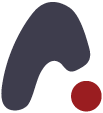Google Inc. in 2007 observed the annualized failure rates (AFR) of commercial PC hard disks vary from 1.7% for new drives to over 8.6% for drives in their 3rd year of operation.
The ARAID data protection device maintains identical copies of PC data on two individual drives at all times. In the event one of the hard drives failing, the PC continues to run uninterrupted on the surviving drive.
The ARAID installs easily connecting directly to your PC disk controller port. It is about the same complexity of adding a DVD drive to your PC. No additional software drivers or program is required. The ARAID appears as a single hard drive to the system.
No. RAID functionality is built into the ARAID device and is connected directly to the drive port.
No driver installation is required. ARAID software is embedded in firmware on the device. It works with all operating systems.
Yes. You can remove your current system PC system disk and put in the Primary (top) bay of the ARAID. Boot your system in the ARAID single mode and then add a second drive in the Secondary tray. Put in dual mode and the ARAID automatically builds a RAID 1 disk array.
The ARAID mirrors data continuously with no performance impact to the system.
ARAID has been tested with and supports all popular commercial PC hard disks of all capacities.
ARAID is independent and works with any operating system. ARAID has been tested with Windows, Linux, NetWare, Solaris, FreeBSD, SCO and embedded real-time operating systems (VxWorks, QNX, OS-9, Green Hills, etc).
We recommend that you use identical drives in both bays.
No. However the disk capacity of the Secondary drive must be equal to or greater than the disk capacity of the Primary drive.
Yes. ARAID allows for a drive/tray assembly to be removed and stored for archival, off-site backup similar to magnetic tape.
The system keeps running uninterrupted on the surviving drive and the ARAID alerts you of the event.
No. Additional drives for application data can be dedicated for secondary and external ARAIDs.
ARAID supports RAID 1 so the disk capacity is that of the smallest (primary) drive used.
Upgrade the capacity of drives used (a documented procedure) or add additional ARAID units to unused drive ports.
ARAID supports the ARAID Eye management software and the ARAID SNMP Agent.
- All RAID processing is handled on the ARAID device controller independent of the computer’s main processor. Most onboard RAID and PCI RAID tax cycles from the motherboard CPU.
- ARAID creates a RAID 1 array on the fly from an existing drive, with no danger of losing data. Contrast this with typical RAID controllers that require the user to destroy, and then create an array from scratch. This capability probably sells more ARAIDs than any other feature.
- Typical RAID 1 solutions are not considered to be a backup solution. While data is replicated, it is not safe from viruses, spyware, etc. An ARAID is different because you can remove a drive from the unit and replace it with another drive within seconds. The removed drive can be treated as a backup and taken off-site for secure storage. The ARAID recognizes the new drive and immediately begins to mirror all data to it. Most ARAID users buy 1 to 7 spare trays and rotate backups offsite in a similar manner as tape.
- No drivers or application software are needed to implement an ARAID. It connects to existing SATA, eSATA, USB, or Firewire controllers.
- Because no drivers are required, the same ARAID can be used with Windows, Mac OS, Linux, Solaris, BSD, or any RTOS.
- The front panel LCD constantly displays drive and unit status. It warns the user of drive failure, abnormal temperatures, fan failure, etc. An audible alarm is standard. A Java-based monitoring program includes email notification of ARAID status.
- Every ARAID has a quiet fan that draws cool air directly over the drives. This is a particularly useful feature for hot-running 10,000 RPM drives.
- Easy installation – If you can install a DVD drive, you can install an ARAID. All BIOS and operating systems view the ARAID as another drive and treat it accordingly. No need for drivers or any other applications.
- A drive from an ARAID can be carried to another computer and used without an ARAID (connected directly to the disk controller, for example). Drives created by lesser RAID controllers can only be used with that specific RAID controller.
- ARAIDs will tolerate mixing of drive models (within reason). Typical RAID controllers require identical drives which may not be available in the future.
- ARAIDs allow you to very simply upgrade drive capacities as your data storage requirements grow. Typical RAID controllers require identical drives with a difficult upgrade path.